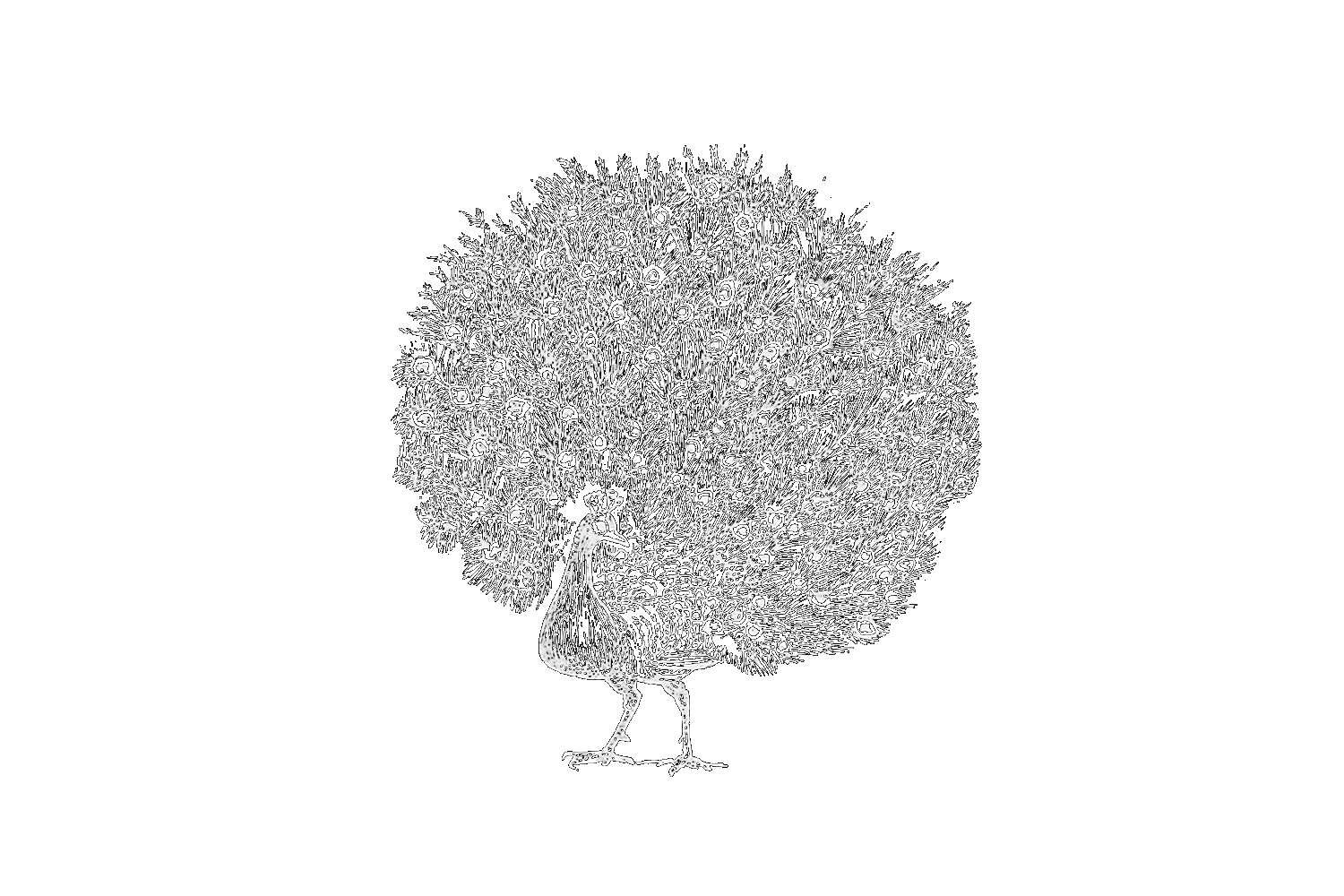Here are 3 things to know that could help you avoid some unneccessary stress. 1) If you're trying to play a game on steam most games run better if you start them by directly clicking on their icon that's found in the virtual desktop game library. I bring this up because I've noticed that sometimes the app is a little glitchier when I run steam VR first then launch the game through steam VR. That being said, games do eventually have to update, and when they do there's is no feature to tell you that's happening. So, 2) if you find yourself waiting too long for a game the start up in steam vr, I recommend looking at your actual deskop. Its really easy to just sit there in your steamvr space wondering why is this taking so long. Last but not least, 3) if you have a problem where steamvr can't close fully or won't start properly, endtask steamvr in your actual desktop and then start it from your virtual desktop.
Hope that helps!